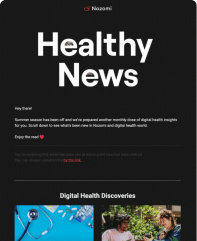In the digital age, users are spoiled for choice. No matter what problem an app solves, chances are there are multiple alternatives available. The key to standing out is not just functionality but convenience. If an app is difficult to use, no amount of features will keep users engaged. But if an app is intuitive, seamless, and effortless, users will keep coming back—even if it doesn’t have every feature imaginable.
By the way, we’ve also included a list of additional tactics focused on engagement, retention, and other key metrics—check it out below!

Top 15 Product Tactics that use popular Digital Health Brands for Growth
Why Convenience Wins Over Functionality
1. Users Expect Immediate Results
2. People use apps to make their lives easier, not harder. If an app requires too much effort to understand or navigate, users will abandon it in favor of something simpler.
3. Too Many Features Can Be Overwhelming
4. Many apps suffer from “feature creep,” adding more and more functionality at the expense of usability. Users don’t want to dig through complex menus or watch tutorials to figure out how to use an app.
5. Habit Formation Relies on Simplicity
6. The easier an app is to use, the more likely users are to integrate it into their daily routines. If the app demands too much effort, users won’t develop a habit around it.
So, what should we do?
I. Prioritize Onboarding Simplicity
A seamless onboarding experience sets the tone for the entire user journey.
1. Use progressive disclosure (showing information as needed, rather than overwhelming users upfront).
2. Offer a quick tutorial that highlights only the core features.
3. Provide an option to skip or revisit onboarding later.
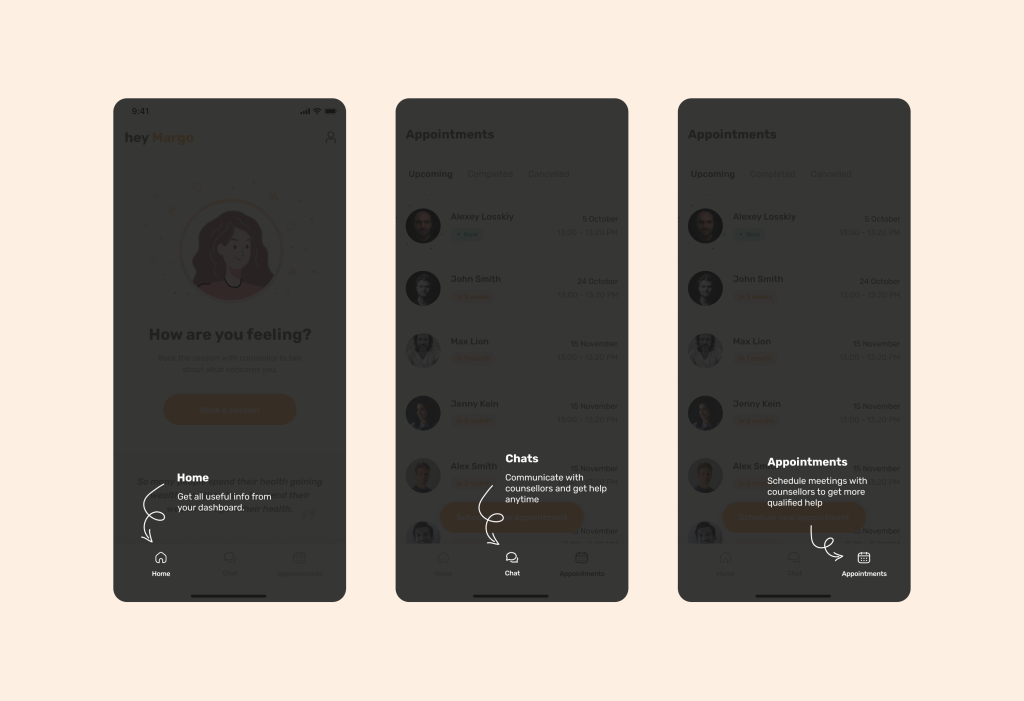
II. Ensure Accessibility
Convenience means inclusivity.
1. Follow accessibility best practices (e.g., contrast ratios, text-to-speech compatibility, alternative input options).
2. Allow users to adjust font sizes and themes.
3. Support multiple languages for a global audience.
III. Streamline Navigation
Make it easy for users to find what they need instantly.
1. Keep the navigation bar intuitive and minimalistic.
2. Use familiar patterns (e.g., bottom navigation for mobile apps, hamburger menus only when necessary).
3. Reduce the number of steps needed to complete an action.
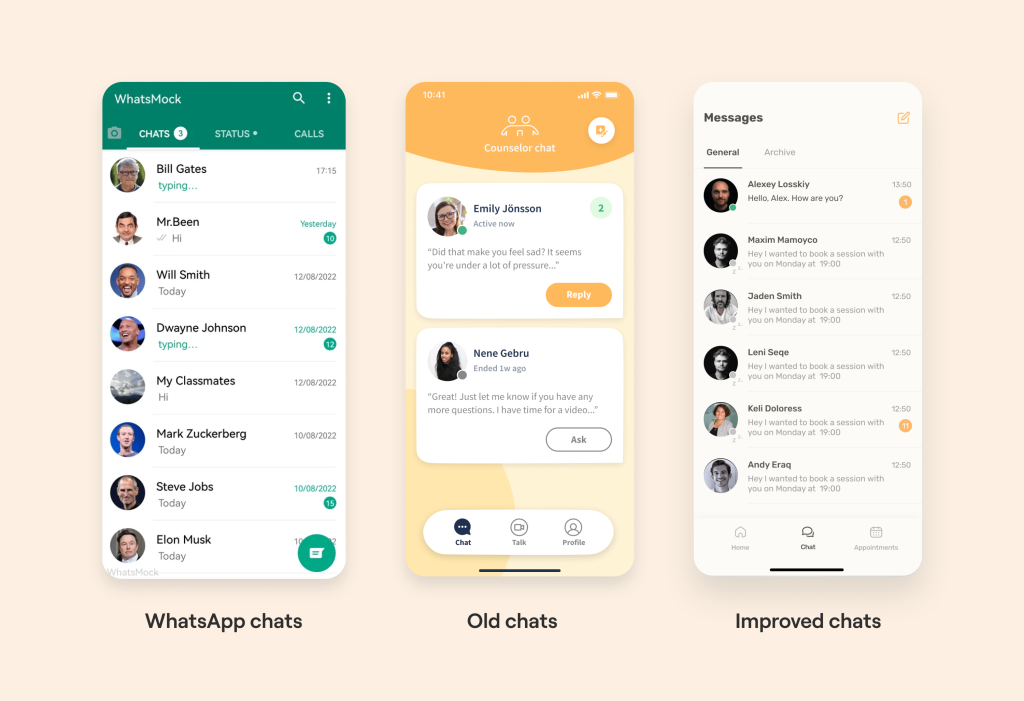
IV. Minimize User Input
Typing and manual entry create friction.
1. Use autofill and smart suggestions.
2. Implement single sign-on (SSO) options like Google or Apple login.
3. Enable biometric authentication (Face ID, fingerprint login) instead of passwords.
V. Personalize the Experience
Users appreciate when apps adapt to their behavior.
1. Offer smart recommendations based on past actions.
2. Allow users to customize key aspects of the interface.
3. Use AI-driven insights to suggest relevant content or actions.
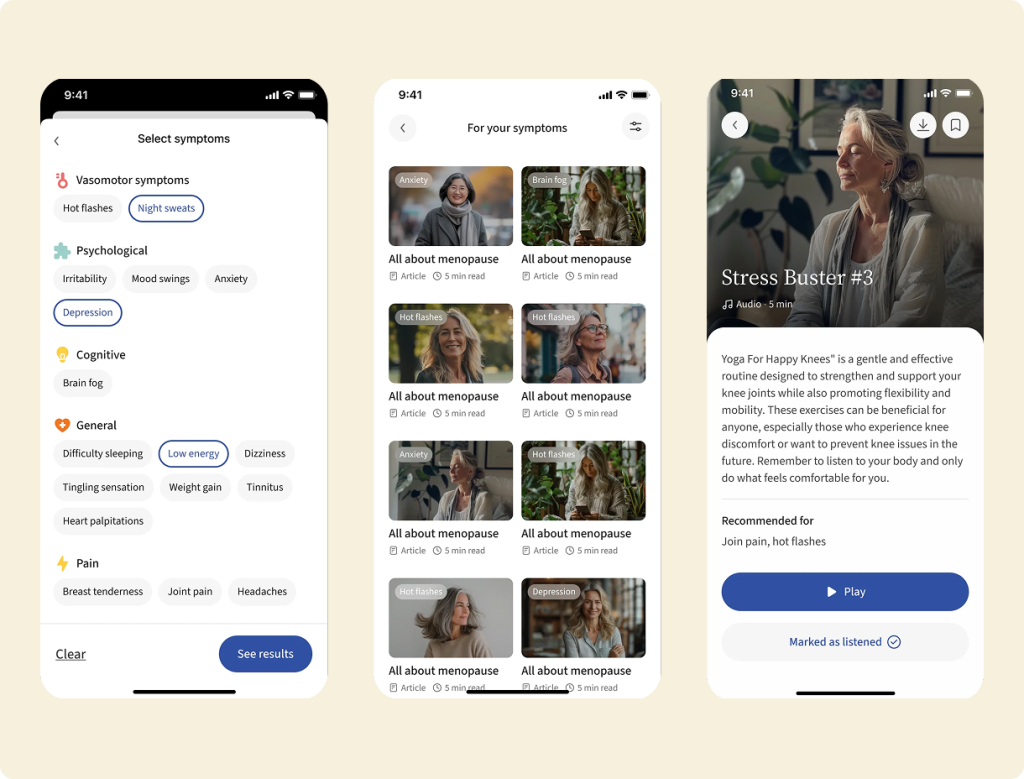
6. Optimize for Speed and Performance
A slow app is an abandoned app.
1. Compress images and optimize backend processes.
2. Reduce unnecessary animations that impact loading times.
3. Ensure fast, smooth transitions between screens.
7. Reduce Cognitive Load
Users shouldn’t have to think too hard to accomplish tasks.
1. Use clear language, avoiding technical jargon.
2. Ensure a clean, clutter-free interface.
3. Apply visual hierarchy principles—guide users’ eyes to the most important elements.
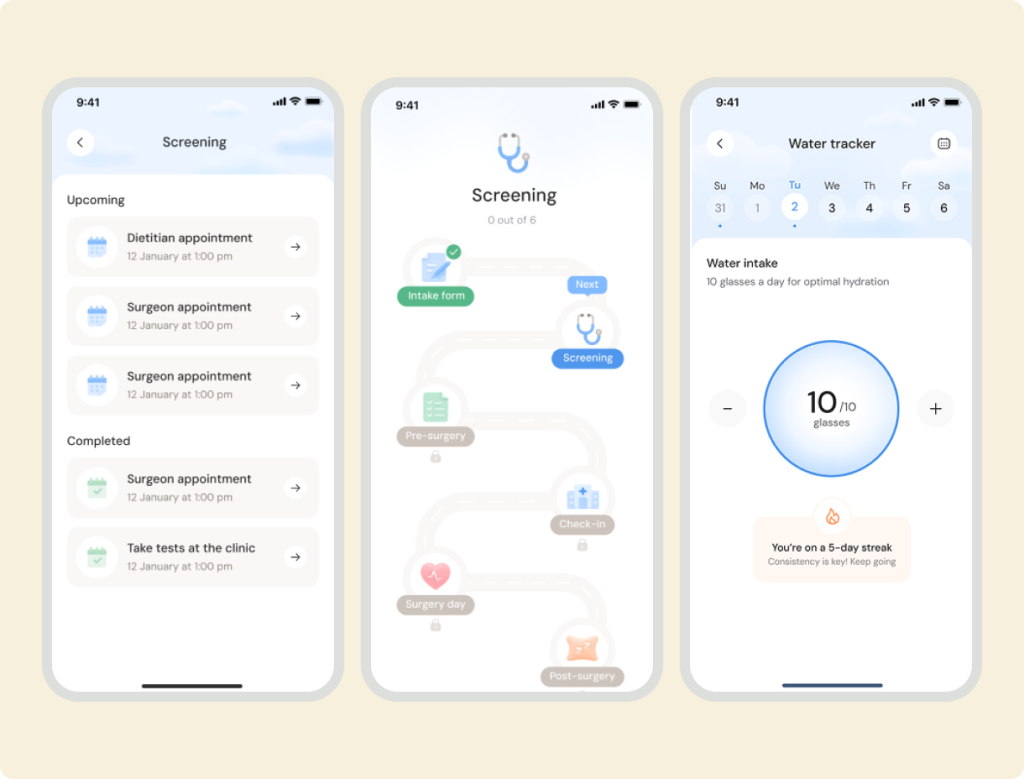
Who we are? We are a digital health product studio, who transforms healthcare digital experiences and sets new standards for delivering digital healthcare in a way that positively impacts people’s lives.

We assist healthcare startups in designing and developing digital products, while also helping healthcare organizations undergo transformative changes.
If you are interested about our experience check our portfolio with case studies by the link.
And write to us now on m@nozomihealth.com and we will discuss how we can help ensure that your product brings real benefits.